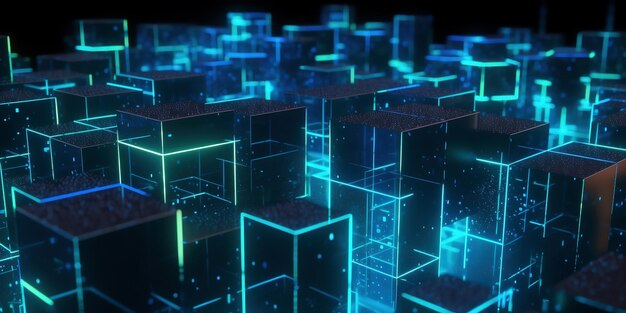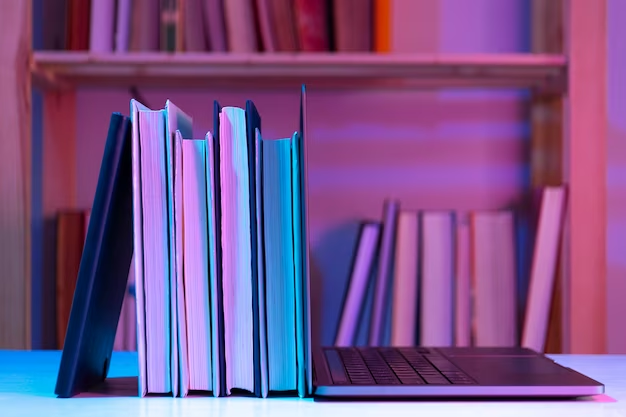Although it may appear complicated, moving Bitcoin from Cash App to a blockchain wallet is actually very easy! In order to guarantee the secure delivery of your digital currency, this article will walk you through the steps of sending Bitcoin from Cash App to blockchain. Come with me as I walk you through the process of transferring Bitcoin, including some helpful hints and answers to commonly asked questions.
Understanding the Basics: Cash App and Blockchain
Before exploring the process of sending Bitcoin from Cash App to a blockchain wallet, it’s essential to have a clear understanding of what Cash App and blockchain are. This foundational knowledge will help you navigate the steps more effectively. Cash App is a widely used mobile payment service, while blockchain is the fundamental technology behind cryptocurrencies like Bitcoin. Let’s delve into the basics of each.
Cash App
Cash App is a user-friendly mobile payment service that allows individuals to send and receive money quickly and conveniently using a mobile phone app. It was developed by Square Inc. and has gained popularity for its ease of use and versatile features. Users can link their bank accounts or debit cards to the app, making it simple to transfer funds to friends and family, pay for goods and services, and even invest in stocks and cryptocurrencies.
Blockchain
Blockchain is a revolutionary technology that serves as the foundation for cryptocurrencies such as Bitcoin. It is a decentralized and distributed ledger system that records transactions across a network of computers. Unlike traditional centralized systems controlled by banks or financial institutions, blockchain operates on a peer-to-peer network, making it resistant to manipulation and fraud. Here are some key characteristics of blockchain:
- Decentralization: No single entity has control over the entire network, ensuring transparency and security;
- Immutability: Once a transaction is recorded on the blockchain, it cannot be altered or deleted;
- Transparency: All transactions are visible to network participants, promoting trust;
- Security: Advanced cryptographic techniques protect the integrity of data and transactions;
- Consensus Mechanisms: Various blockchain networks use consensus algorithms to validate and confirm transactions.
Understanding the basics of Cash App and blockchain is crucial as we proceed to explain the process of sending Bitcoin from Cash App to a blockchain wallet in the subsequent steps.
Step-by-Step Guide on How to Send Bitcoin from Cash App to Blockchain

Sending Bitcoin from Cash App to your blockchain wallet involves several key steps. Here’s a simple guide:
Step 1: Verify Your Identity in Cash App
Before you can initiate a Bitcoin transfer from Cash App to your blockchain wallet, you must verify your identity within the Cash App platform. Follow these steps:
- Open the Cash App: Launch the Cash App on your mobile device;
- Navigate to Your Profile: Tap on your profile icon, usually located in the top-left corner of the screen;
- Access Personal Information: Scroll down and select the “Personal” section;
- Provide Personal Details: Input your personal information, including your full name, date of birth, and Social Security Number (SSN) or Taxpayer Identification Number (TIN). Cash App may require you to provide additional identification documents, such as a driver’s license or passport, to complete the verification process;
- Complete the Verification: Follow the on-screen prompts to submit your information and documents for verification. Cash App will notify you once your identity has been verified.
Step 2: Ensure Your Blockchain Wallet is Ready
To receive Bitcoin in your blockchain wallet, you need to have a blockchain wallet set up. Each blockchain wallet has a unique address associated with it. If you haven’t set up your blockchain wallet, do so by following the platform’s instructions.
Step 3: Access the Bitcoin Section in Cash App
Once your identity is verified in Cash App, follow these steps to access the Bitcoin section:
- Open Cash App: Launch the Cash App on your mobile device;
- Navigate to the Bitcoin Section: Locate the Bitcoin tab on the Cash App home screen and tap on it. This will take you to the Bitcoin section.
Step 4: Choose the Amount to Send
In the Bitcoin section of Cash App, specify the amount of Bitcoin you wish to send to your blockchain wallet. Be mindful of transaction fees, which may vary depending on the current network congestion.
Step 5: Enter Your Blockchain Wallet Address
Enter the unique address of your blockchain wallet carefully. Ensure that there are no errors in the address, as Bitcoin transactions are irreversible once confirmed.
Step 6: Confirm and Complete the Transaction
Before finalizing the transaction, double-check all the details to ensure accuracy. Verify the amount, the blockchain wallet address, and any associated fees. Once you are confident that the information is correct, confirm the transaction. Cash App will prompt you to confirm the transfer, and upon confirmation, your Bitcoin will be sent from Cash App to your blockchain wallet.
Tips for a Smooth Transaction

To ensure a smooth and error-free experience, it’s crucial to follow best practices. This guide will provide you with detailed tips on how to navigate Bitcoin transactions seamlessly.
Double-Check Wallet Addresses
One of the fundamental aspects of any Bitcoin transaction is the wallet address. Errors in entering or copying wallet addresses can result in irreversible losses. To avoid this, follow these steps:
- Verify the Recipient’s Address: Before sending Bitcoin, double-check the recipient’s wallet address. Pay close attention to the characters, as Bitcoin addresses are case-sensitive;
- Copy and Paste: Whenever possible, use the copy-paste method to input addresses, reducing the likelihood of typos;
- Cross-Check the Address: Use multiple sources to verify the correctness of the address, such as asking the recipient to confirm it through a separate communication channel;
- Use QR Codes: If available, use QR codes to scan and input wallet addresses. This minimizes the risk of human error.
Be Aware of Fees
Bitcoin transactions often involve transaction fees, which are paid to miners for processing and validating transactions on the blockchain. To ensure a smooth transaction, consider these fee-related tips:
- Research Current Fees: Check the current transaction fees on the Bitcoin network. These fees can vary depending on network congestion and the size of your transaction;
- Optimize Fees: To avoid delays, consider customizing your transaction fee. Paying higher fees may result in faster confirmation times, while lower fees could lead to longer wait times;
- Fee Calculators: Utilize online fee calculators or wallet apps that can help you estimate the appropriate fee for your transaction.
Network Delays
Bitcoin’s popularity can lead to network congestion and delays in transaction confirmation. To manage network delays effectively, follow these guidelines:
- Check Network Status: Before initiating a transaction, check the current state of the Bitcoin network. Websites and tools provide real-time information on network congestion and transaction confirmation times;
- Plan Ahead: If you need to make time-sensitive transactions, plan ahead and initiate them during periods of lower network activity;
- Use Transaction Accelerators: In cases of extreme congestion, some services offer transaction accelerators. These can help speed up the confirmation of your transaction for a fee;
- Patience is Key: Be prepared to wait if the network is congested. Bitcoin transactions can sometimes take longer than expected, but they are generally secure and reliable.
Conclusion
Learning how to send Bitcoin from Cash App to blockchain is essential for anyone looking to move their digital currency. By following the steps outlined above, you can ensure that your Bitcoin is transferred safely and efficiently to your blockchain wallet. Remember to double-check all details and be aware of potential fees and delays. With this knowledge, you can confidently manage your Bitcoin transactions.
FAQ
The time can vary based on network traffic, but it usually takes a few minutes to an hour.
Yes, it’s generally safe if you ensure all details are correct and use a secure network.
Yes, Cash App may charge a small fee for Bitcoin transactions.
No, once confirmed, Bitcoin transactions are irreversible.
You can verify the transaction in your blockchain wallet and Cash App transaction history.